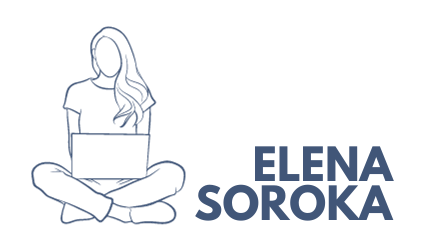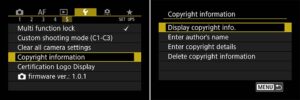You are a photographer, and you want to become famous, or maybe you wonder why some pictures on google images have the line: copywriting and creator? This magic happens because of the metadata the file contains. Even if the word metadata and Expecto Patronum sound the same in 5 minutes, it will be changed. But let’s begin with the essential dictionary explanations.
Copyrighting
For people like me who have dyslexia, please don’t misspell this because copywriting and copyright are two different things. I talk about photos’ legal rights for using your files in a current blog post.
Copyrighting (aka ownership) for the photography stays with the creator all the life and 70 years after the creator dies. If you post your photo to Facebook or upload it to your Instagram account, you are still the owner and have full right to this content even though it does not have any ‘c’ logos.
Keep in mind in case a company employs you; you will lose rights for all the content you will create at the workplace because of the Work-for-Hire exception. Don’t worry; photography, freelance work, and even contact work do not support this exception. But I suggest you read the contract carefully because it can include this extension, and then such a contract supports the Work-for-Hire exception. This means you will ‘sell the rights’ by signing this agreement.
My advice, use this option for yourself. Sometimes you can provide this option as a luxury service for your photo hooting services.
Metadata
The next Patronum will be about data and, better to say, metadata. You may wonder why Facebook took the name meta and connected these two words. The answer is – metadata is a machine language that describes the information behind the piece of content. For example, the image’s metadata can be the creator name, keywords that describe the photo, and even the setting you used when you took this photo.
Now to make proper metadata for your images?
Now let’s combine an Expecto with Patronum and let the magic be.
The first step will be updating the creator’s name in your camera menu.
Below, I share some pictures of the most used cameras in my view.
Canon
Nikon
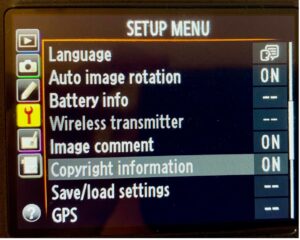
The second step, make sure that when you export or save your files, you check that the metadata is held with the file.
Most of the time, photographers use lightroom or photoshop for editing purposes. Below I will show where you check the metadata in these two software’s.
Lightroom:
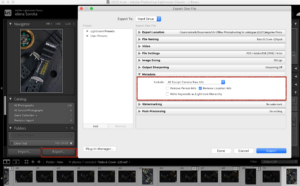
Photoshop :
File -> File Info

Adobe Bridge :
Select the photos to safe and use right size menu to add changes to files metadata.

This is all that you need to know about the metadata. When your clients post your photos online or use them as the content for their website, the creator and author stay the same.
It, of course, requires an additional 1 minute of your time. Still, the outcome of this action is so powerful that I suggest you not skip this boring process of copyrighting and metadata optimization.