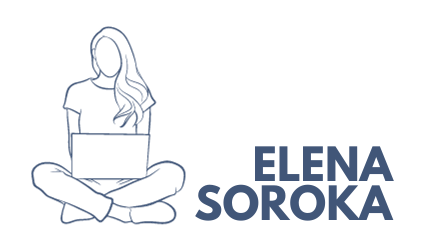Which E-commerce Platform to Choose: Shopify, Wix or WooCommerce
To start an online store, you need a good website to take orders, accept payments and help customers. This post compares three popular e-commerce platforms: Shopify, Wix, and WooCommerce. Later you will find out what made my last client believe that the marketing strategy he chose for the business was right. However, realistically, the plan led to a business collapse.
Introduction to E-commerce Platforms
E-commerce is a way of selling products/ services online. E-commerce is a booming industry with a low cost of entry. I will discuss the most famous e-commerce platforms, their unique benefits, and their problems to help a small business choose the right one to sell online.
In my previous project work for the FH Joanneum, the client used Shopify. The platform is user-friendly, and we can quickly add changes, even without a piece of coding knowledge. On the other hand, according to a post on the Shopify Community forum, there is a problem with Shopify’s analytics. It will not be visible for a big website, but for a new website, the bot traffic can lead to the wrong decisions in the marketing strategy.
The source for this information can be found at the following link: https://community.shopify.com/c/shopify-discussions/council-bluffs-visits/td-p/846963.
Shopify: Basic Plan at 32 EUR/Month
Wix: Business Basic Plan at 20 EUR/Month
WooCommerce: Free WordPress Plugin, but hosting and domain costs apply
Shopify or Wix or WooCommerce
Shopify, Wix, and WooCommerce are all popular and well-known e-commerce platforms. However, in my post, I want to focus on the other essential assets as the negative aspects that business owners must consider before making a decision since each has its own strengths and weaknesses.
Most Affordable E-commerce Option: WooCommerce is a free plugin for WordPress but requires you to have hosting and register a domain.
Ease of Use E-commerce Option: Shopify is the easiest to use, as it has an intuitive interface and requires no technical expertise. Wix is also user-friendly but has more limitations due to its website builder structure. WooCommerce requires more technical knowledge and has a steeper learning curve.
Fees: Different platforms charge varying fees per sale. Based on the plan selected, Shopify’s sales fees range from 0.5% to 2%. Wix does not charge any transaction fees. WooCommerce does not take a percentage of sales, but payment gateway fees are applicable.
| Action | Shopify | Wix | WooCommerce |
|---|---|---|---|
| Domain | 1 hour | 1 hour | 2 hours |
| Home Page | 1 hour | 1 hour | 2 hours |
| Product Page | 1 hour | 2 hours | 4 hours |
| About Us Page | 1 hour | 1 hour | 1 hour |
| Contact Page | 30 minutes | 30 minutes | 30 minutes |
| Payment Methods | 30 minutes | 30 minutes | 2 hours |
| Google Analytics | 30 minutes | 30 minutes | 30 minutes |
| Google Console | 30 minutes | 30 minutes | 30 minutes |
| Total | 5.5 hours | 7.5 hours | 12.5 hours |
| Cost per Month | EUR 32 + 0.5%-2% fees | EUR 20 + 0% fees | Free plugin, hosting and domain costs apply + None (Payment gateway fees apply) |
| Easy | Has Limitations | Requires more technical knowledge |
The best way to analyze traffic on Shopify
Data is the most powerful weapon. However, this is as well the best friend of e-commerce businesses. There are various options for analyzing traffic on Shopify. First, you can check your data directly in your account. However, as I mentioned earlier, the Shopify bots run a speed check three times a day (but it also depends on the website), resulting in approximately 100 sessions per month. You need more accurate data to make a clever decision. Therefore, I suggest using other products to measure your data.
Google Analytics is one of the widely known tools for measuring website traffic. Now only a well-known but also free data analytics tool that allows you to measure every move on your site. With Google Analytics, you can track your website’s performance, create sales funnels, or see from which page people frequently leave your website. It’s a powerful tool that can provide valuable insights into your website’s performance.
Looker Studio is a business intelligence tool allowing you to visually explore and analyze data. Once you’ve collected your data using Shopify inside the data collection tool, you can upload it to Looker Studio. By manually filtering the data, you can obtain the information you need to make informed decisions about your website. Looker Studio also allows you to create a dashboard, which you can use repeatedly to track your website’s performance.
It’s important to note that Looker Studio requires intermediate statistics and data analysis knowledge. Therefore, it is challenging to use this tool. However, the opportunities are much broader than with Google Analytics, and Looker Studio can help you better understand your website’s performance.
Ensuring that your website is GDPR compliant is essential, and Matomo can help you achieve this. For those interested in GDPR compliance, Matomo is a data analytics tool that complies with European GDPR laws and provides accurate data to users. However, this tool is paid.
In summary, there are various tools available for analyzing traffic on Shopify. Using these tools effectively lets you gain valuable insights into your website’s performance and make informed decisions about your online business. Google Analytics is an excellent tool for measuring website traffic, and Looker Studio can help you analyze your data in greater detail. If you’re interested in GDPR compliance, Matomo is a tool worth considering.
Conclusion
To choose a platform for your business, you must consider what each one is good at. Shopify is easy to use, has low costs, and is suitable for small businesses. WooCommerce is more flexible and has lower prices, but it takes more time and effort to set up and maintain. Wix is cheaper but might not suit bigger businesses with more complex needs. Consider your business goals to make the right choice. Think about your budget, technical skills, and what you want your platform to do.